Your Health, 24/7
New Features Now Available!
Manage your health anytime, anywhere with our recently updated Patient Portal, available online and via mobile app.
New Patient Portal features include:
- Schedule and cancel appointments with primary care providers
- Access records like lab results, medical imaging results, immunization records, and more
- Chat with your primary care team
- Pre-register for primary care appointments
Stay connected with additional features including:
- Receive email appointment reminders
- Keep track of medications and medication allergies
- Request prescription refills and renewals
- View instructions from after appointment summary
- See upcoming visits
- Access a loved one’s health information with their permission
- Review billing history
- Print or save information for personal or HSA records

Ready to get started?
Enrolling is easy!
At your next appointment with Pender Community Hospital and Medical Clinics, ask to be enrolled in the Patient Portal. If you’d like to enroll prior to your next appointment, email portal@pchne.org or call (402) 385-1800 to request your account activation.
Explore the portal and get instant access to your health information.
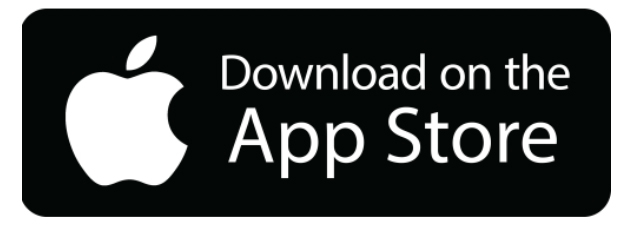

Frequently Asked Questions
What types of information can I find in the patient portal?
Your Patient Portal account will provide information on appointments, medications, basic health information, immunization records, lab results, and more. It also provides a secure way to message your primary care providers and pre-register for primary care appointments. Once you have enrolled and logged into your account, take some time to explore the different areas to see what is possible.
How does my health information get into the portal?
All information in your Patient Portal account comes directly from your Pender Community Hospital and Medical Clinics Electronic Health Record. Once you enroll, information will populate from May 2023 forward. After that, information on appointments, health records, lab work, and more will populate into your Patient Portal account.
Can I access information for other family members?
Yes. You can give family members permission to access your Patient Portal account. For example, you can set up access to your children’s information or older adults can request access for children or other healthcare proxies. This needs to be done at your healthcare provider’s office by filling out a form that provides consent in writing.
I can’t remember my username or password. How can I access my account?
There is an option to reset your username and password on the login page. If you still need help accessing your account, simply email portal@pchne.org or call (402) 385-1800 or toll free at (866) 385-3083.
Is my information safe?
Yes. Portal passwords are encrypted and includes additional safety measures behind-the-scenes to protect your information. You and any authorized family members are the only ones who can access your Patient Portal account information.n the login page. If you continue to need help accessing your account, simply call our help line at 866-385-3083.
